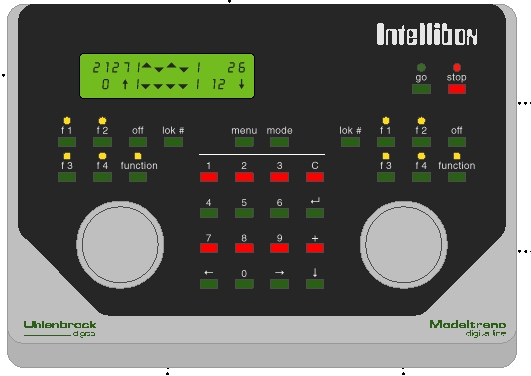
Can the Wikinger decoder be programmed from the Uhlenbrock IntelliBox?
Yes! Here is how to do:
|
1. |
Reset the IntelliBox, ie. turn power off for a few seconds. This ensures that the IB does not update several trains. This is important, as it will be impossible to get the Wikinger decoder into programming mode otherwise. |
|
2. |
The Intellibox have to be set to old Motorola format: Press Menu, then press Mode (Now the IB should be ready to accept setup commands). Press down arrow, untill language select appears – choose your preferred language. After selecting language, press down arrow. Display should indicate ’Loco data fmt’. Press right arrow, and then down arrow to select decoder type Motorola old. Confirm with ENTER. Now leave the IB setup mode by pressing Menu. Reset the IntelliBox as described above. |
|
3. |
Reapply power, and place the loco on the track (not the programming track, but the normal track). Remove any other Wikinger decoder equipped locos from the track to aviod runaways /This may not be necessary, but only practical. Alternatively make a simple piece of track connected to the IB). (Remember that default decoder address is 78 before programming!) |
|
4. |
Follow the normal directions, but be aware that ’select address 01’ means that on the IB you need to press ’lok 01 ENTER’, ’select address 03’ means ’lok 03 ENTER’ etc. |
|
5. |
Getting the Wikinger into programming mode can be a bit tricky, but have patience. It can take upwards to 25-35 seconds, but normally 20 seconds, where the reverse button have to be pressed continously. If you cannot enter programming mode, start over with chapter 1. It is very important that the IB doesn’t update any trains, as it would send commands to all these continously, making it impossible to get the Wikinger decoder into programming mode. Common problems: The IB isn’t set to old format, or haven’t been reset immediately before programming the Wikinger decoder. |
|
6. |
When finished with programming the decoder, the IntelliBox have to be set up to use the new Motorola format in order to gain access to the four ExtraFunctions. To do this, follow the directions in chapter 2. Remember to reset the IntelliBox after doing this, to make the new functions available. |
I hope this helps, I have succeded in programming the decoder using this method!
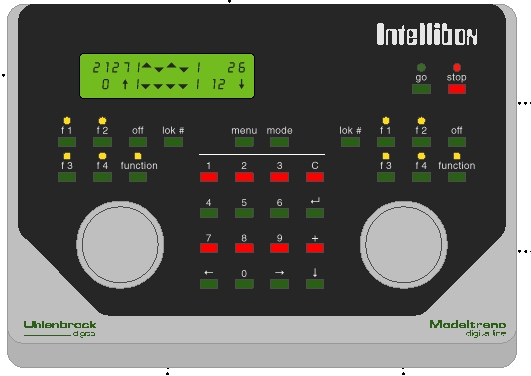
Description by Finn Madsen, Albertslund 19.1.2000
Translated by Bo Brændstrup 20.03.2000
Mail: bbr@emi.dtu.dk